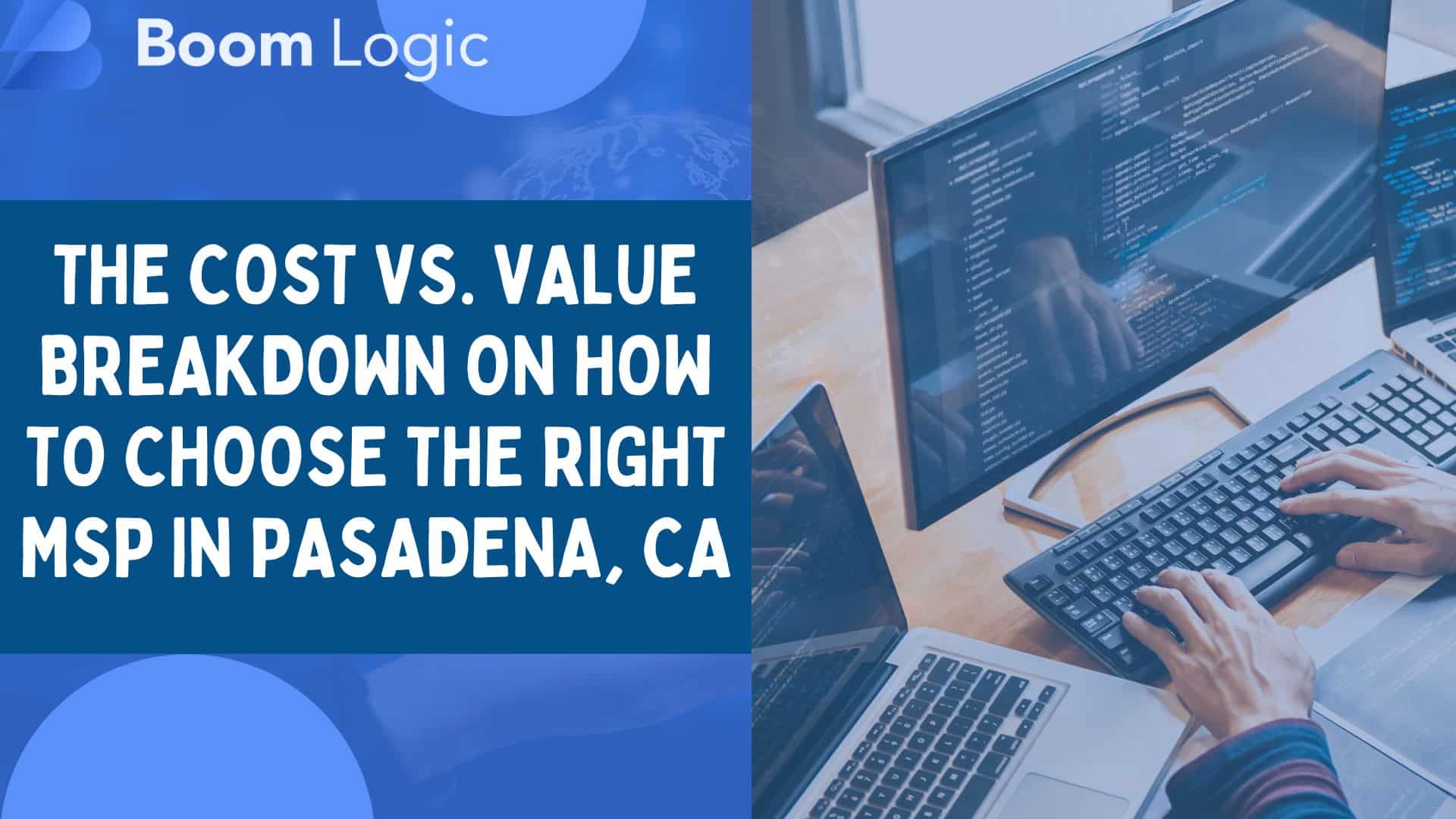Selecting a managed service provider for your Pasadena business represents one of the most significant technology decisions you’ll make. The stakes are high—your IT infrastructure supports every aspect of your operations, from customer communications to financial transactions. Yet many business owners struggle to distinguish between providers, often defaulting to the lowest price without considering the broader implications. This decision requires a careful examination of both immediate costs and long-term value, particularly in Pasadena’s competitive business environment where technology reliability directly impacts your bottom line.
The challenge lies in evaluating proposals that appear similar on the surface but differ dramatically in execution. Two providers might offer identical service lists at comparable prices, yet deliver vastly different results. Understanding how do i choose the right MSP in Pasadena, CA involves looking beyond marketing materials to assess technical capabilities, business alignment, and genuine commitment to your success. This guide breaks down the financial and operational factors that separate exceptional providers from mediocre ones, giving you the framework to make an informed decision.
Key Takeaways
- Total cost of ownership extends far beyond monthly service fees to include hidden expenses like breach recovery, downtime losses, and inefficient technology utilization that can dwarf subscription costs
- Value assessment requires examining response times, expertise depth, proactive maintenance practices, security implementation, and strategic guidance rather than simply comparing service lists
- Industry-specific experience matters significantly, as providers familiar with your sector understand compliance requirements, workflow patterns, and technology needs without lengthy learning curves
- Scalability provisions in contracts determine whether your provider can support growth without service disruptions or expensive transitions to new platforms
- Security implementation quality varies dramatically between providers, with comprehensive approaches including employee training, threat monitoring, and incident response planning versus basic antivirus installation
- Communication transparency and regular business reviews separate providers who function as strategic partners from those delivering transactional services
Overview
This comprehensive guide examines the critical factors you should evaluate when selecting a managed service provider in Pasadena, providing a structured approach to comparing options beyond surface-level pricing. We’ll explore how to calculate true costs including hidden expenses, evaluate technical capabilities through specific questions, assess provider qualifications and industry experience, and identify red flags that signal potential problems down the road.
You’ll discover actionable strategies for comparing proposals, understanding service level agreements, and recognizing the difference between cost-focused and value-driven providers. The FAQ section addresses common concerns about pricing models, contract terms, and transition processes, while practical examples demonstrate how different provider approaches impact your operations and finances. Whether you’re seeking your first managed service provider or considering a switch from your current arrangement, this guide provides the framework for making a decision aligned with your business objectives and growth plans.
Understanding True Cost vs. Surface Pricing

Most businesses make the mistake of comparing managed service providers based solely on monthly subscription fees. This narrow focus ignores the substantial costs that occur outside the invoice—expenses that often exceed the direct service charges. A comprehensive cost analysis must account for downtime expenses, security breach recovery, inefficient technology utilization, and opportunity costs from systems that fail to support business objectives.
Consider the financial impact of a single ransomware attack. Beyond ransom payments averaging $170,000 for small to mid-sized businesses, you face recovery costs including forensic investigation, system restoration, legal consultation, customer notification, and reputation management. Many businesses never fully recover, with 60% of small companies closing within six months of a major cyberattack. A provider charging $2,000 monthly but implementing comprehensive security measures delivers far greater value than one charging $1,200 while providing minimal protection.
Downtime costs accumulate quickly across your organization. When systems fail, employees remain on payroll while productivity stops. Customer transactions halt, creating revenue loss and satisfaction problems. Industry research indicates average downtime costs of $5,600 per minute for mid-sized companies, translating to $336,000 per hour. A provider offering four-hour response times versus one-hour response times creates a $1 million exposure difference for a single day-long outage. The monthly savings from choosing a cheaper provider evaporates after one significant incident.
Hidden Technology Expenses
Inefficient technology implementations create ongoing cost drains that many businesses fail to recognize. Software licensing mismanagement results in paying for unused seats while lacking licenses where needed. Poor network design creates bottlenecks that slow operations, requiring employee overtime to complete tasks that should finish during normal hours. Inadequate backup systems mean paying twice for work when files are lost and must be recreated.
Your provider’s expertise level directly impacts these efficiency factors. Experienced professionals architect systems supporting smooth workflows, eliminate redundant processes, and identify automation opportunities that reduce manual labor. They negotiate better vendor terms through established relationships and volume purchasing. They prevent expensive emergency purchases by planning technology refreshes proactively. These benefits compound over time, creating value that dwarfs monthly service fee differences.
The opportunity cost of poor provider selection manifests in missed business possibilities. When your technology infrastructure lacks capability for new initiatives, you cannot pursue market opportunities that competitors can capture. When systems require excessive management attention from leadership, you cannot focus on strategic growth activities. When outdated technology creates customer friction, you lose sales to businesses offering smoother experiences. These opportunity costs never appear on invoices but significantly impact your competitive position.
Evaluating Technical Capabilities and Expertise Depth
Provider technical capabilities vary far more than marketing materials suggest. Many companies describe themselves as comprehensive IT solution providers while lacking depth in critical areas. Your evaluation must probe beneath surface claims to assess actual technical knowledge, certification levels, specialization areas, and practical experience solving problems similar to yours.
Start by examining professional certifications held by the team members who will work on your account. Industry certifications from Microsoft, Cisco, CompTIA, and security organizations indicate demonstrated knowledge through rigorous testing. However, certifications alone don’t guarantee capability—ask about hands-on experience applying these skills in production environments. A technician with five years of practical experience often delivers better results than one with multiple certifications but minimal real-world application.
Security expertise deserves particular scrutiny given today’s threat landscape. Your provider should demonstrate current knowledge of threat vectors, attack methodologies, and defense strategies. Ask specific questions about their security implementation approach, including how they handle vulnerability assessments, patch management, endpoint protection, email security, and user access controls. Request examples of security incidents they’ve managed, focusing on response speed, containment effectiveness, and recovery processes.
Industry-Specific Knowledge
Providers with experience in your industry understand sector-specific challenges without extensive education. They know compliance requirements affecting your business, typical workflow patterns requiring support, and technology solutions commonly deployed in your field. This familiarity accelerates implementation, reduces miscommunication, and enables proactive recommendations based on industry trends they observe across multiple clients.
For Pasadena businesses in entertainment, media production, or creative fields, provider experience with large file transfers, collaboration platforms, and render farm management proves valuable. Healthcare practices need providers understanding HIPAA requirements and medical software integration. Professional services firms benefit from providers experienced with document management systems and client portal technologies. Manufacturing companies require knowledge of industrial control systems and supply chain software.
The provider’s client roster offers insight into their experience breadth. Ask for references from companies similar to yours in size, industry, and technology complexity. During reference calls, focus on how well the provider understood industry-specific needs, whether they required extensive education about sector requirements, and if they proactively suggested relevant solutions based on industry knowledge. Strong references specific to your sector indicate capability to support your needs effectively.
Assessing Service Level Agreements and Response Commitments
Service level agreements define the provider’s contractual obligations, yet many businesses sign contracts without fully understanding these commitments. The SLA determines response times during outages, availability guarantees, support hours, escalation procedures, and remedies when the provider fails to meet obligations. Understanding these provisions before signing prevents disappointment when you need help and discover the provider’s actual commitments differ from your expectations.
Response time definitions require careful examination. Does “one-hour response” mean acknowledgment of your ticket or arrival of a technician? Does it apply 24/7 or only during business hours? Are all issues treated equally, or do critical outages receive faster attention than minor problems? Some providers define response times based on acknowledgment—sending an automated email confirming ticket receipt—while you expect a technician actively working on the problem. This gap between expectation and contractual obligation creates frustration during critical situations.
Priority classification systems determine how quickly your problems receive attention. Providers typically use tiered systems categorizing issues as critical, high, medium, or low priority. The SLA should clearly define each category and corresponding response times. Critical issues might require 15-minute response with one-hour resolution targets, while low priority requests might allow 24-hour response with three-day resolution windows. Understand what qualifies as each priority level and whether you can escalate priorities when business impact warrants faster attention.
Support Availability and Coverage
Support hours significantly impact your operations, particularly if you run extended shifts, serve global customers, or experience technology problems outside standard business hours. Some providers offer true 24/7 coverage with technicians available anytime, while others provide “24/7 emergency support” limited to critical outages, requiring you to wait until business hours for routine problems. Clarify what support is available during evenings, weekends, and holidays, and whether response times remain consistent across all hours.
The difference between domestic and offshore support teams affects communication quality and cultural understanding. Offshore teams often provide cost-effective 24/7 coverage but may struggle with accent comprehension, time zone coordination, and understanding business context specific to Pasadena operations. Domestic teams typically offer better communication but at higher cost. Some providers use hybrid models with offshore tier-one support and domestic escalation teams. Understand the provider’s staffing model and how it impacts your support experience.
Remedy provisions specify what happens when providers fail to meet SLA commitments. Common remedies include service credits—refunds or discounts on future billing—proportional to the severity and duration of the service failure. Some agreements include contract termination rights after repeated failures. However, many SLAs contain limitations making remedy collection difficult, such as requiring formal written notice within specific timeframes or capping total credits at one month’s fees. Strong SLAs balance provider accountability with practical remedy provisions you can actually use.
Comparing Proactive vs. Reactive Service Models
The service approach your provider employs fundamentally determines the value you receive. Reactive providers respond to problems after they occur, fixing broken systems but doing little to prevent failures. Proactive providers continuously monitor systems, identify potential issues before they impact operations, and implement preventive measures reducing problem frequency. This philosophical difference creates dramatic variations in your technology experience and total costs.
Reactive service models generate unpredictable costs and disruptions. You experience problems during critical business activities, requiring emergency response that interrupts workflows and delays deliverables. Employees waste time reporting issues, waiting for help, and recreating lost work. The provider generates revenue from emergency calls and project work fixing problems that preventive maintenance would have avoided. This creates a perverse incentive—provider profits increase when your systems experience more problems.
Proactive models align provider incentives with your success. When providers charge fixed monthly fees covering comprehensive management, they profit by minimizing problems that consume support resources. This encourages investment in monitoring tools, automation platforms, and preventive maintenance that reduce incident frequency. You experience fewer disruptions, more predictable technology performance, and less time spent managing IT issues. The provider focuses on optimization and strategic improvements rather than constant firefighting.
Monitoring and Maintenance Practices
Comprehensive monitoring systems provide early warning of developing problems. Professional providers implement tools tracking server performance, network traffic, storage capacity, backup success rates, security events, and application health. These systems generate alerts when metrics exceed normal parameters, enabling intervention before problems affect users. For example, monitoring might detect a server’s hard drive showing early failure symptoms, allowing replacement during planned maintenance rather than experiencing unexpected downtime.
Regular maintenance schedules prevent many common technology problems. Providers should perform systematic tasks including software updates, security patching, disk cleanup, database optimization, backup verification, and security scanning. These activities occur during scheduled windows minimizing business disruption. Ask potential providers about their maintenance calendar, what activities they perform, and how they communicate planned work to your team.
The depth of preventive activities separates excellent providers from adequate ones. Basic providers might update antivirus signatures and install Microsoft patches. Comprehensive providers perform firmware updates on network equipment, optimize database performance, review security logs for suspicious activity, test backup restoration, analyze system logs for emerging problems, and verify compliance with security policies. These additional activities require more provider time but dramatically reduce problem frequency and severity.
Examining Security Implementation Quality

Security represents perhaps the greatest difference in value between providers. All managed service providers claim to offer robust security, but actual implementation quality varies from minimally adequate to comprehensive defense-in-depth strategies. Your provider’s security approach directly determines your exposure to cyber threats that could destroy your business.
Basic security packages typically include antivirus software, firewall configuration, and occasional updates. This provides minimal protection against unsophisticated attacks but fails against modern threats using social engineering, zero-day exploits, or targeted campaigns. Comprehensive security implements multiple defensive layers including endpoint detection and response, email filtering with attachment sandboxing, network segmentation, privileged access management, security information and event management, and regular vulnerability assessments.
The provider’s approach to employee security training reveals their understanding that humans represent the weakest security link. Phishing attacks succeed because employees click malicious links or share credentials with attackers impersonating legitimate contacts. Effective providers deliver regular security awareness training, conduct simulated phishing tests, and provide immediate feedback helping employees recognize threats. This training dramatically reduces successful social engineering attacks that bypass technical controls.
Incident Response Capabilities
When security incidents occur, response speed and effectiveness determine whether you experience minor disruption or catastrophic loss. Your provider should maintain documented incident response procedures covering detection, containment, eradication, recovery, and post-incident analysis. Ask about their average response time to security alerts, escalation procedures for serious incidents, and communication protocols keeping you informed during active incidents.
The provider’s relationships with forensic investigators, legal counsel, and cyber insurance carriers prove valuable during significant breaches. They should coordinate with these external resources when incidents exceed internal capabilities. Some providers maintain cyber insurance covering their services, protecting you against losses from provider errors. Understand what assistance the provider offers during security incidents and what responsibilities remain yours.
Regular security assessments identify vulnerabilities before attackers exploit them. Providers should perform periodic vulnerability scans identifying outdated software, misconfigured systems, and weak access controls. More comprehensive providers conduct penetration testing simulating attacker techniques to find security gaps. These assessments generate remediation priorities helping you invest security resources where they provide greatest risk reduction.
Understanding Scalability and Growth Support
Your provider relationship should support business growth rather than constraining it. As your company expands, you’ll add employees, open locations, increase data volumes, and adopt new technologies. The provider you choose must demonstrate capability to scale services matching your growth trajectory without requiring replacement as you expand.
Technical infrastructure scalability starts with cloud platform expertise. Cloud services enable rapid scaling impossible with traditional on-premises infrastructure. Your provider should understand cloud architecture, multi-tenant environments, auto-scaling configurations, and hybrid deployments combining cloud and on-premises resources. They should help you architect systems that grow efficiently without over-provisioning expensive resources you don’t yet need.
The provider’s operational capacity determines whether they can support your growth. Small providers might offer excellent service while you remain small but lack staff to support your expanding needs. Ask about their current client base, team size, hiring plans, and largest client they currently serve. If you anticipate significant growth, choose a provider with demonstrated capability managing companies larger than your current size.
Contract Flexibility and Terms
Contract terms should accommodate business changes without creating financial penalties or service gaps. Examine provisions covering employee additions, new location support, service level modifications, and early termination conditions. Some providers require 90-day notice before adding significant services, while others accommodate changes within days. This responsiveness impacts your ability to seize business opportunities requiring quick technology deployment.
Pricing scalability affects your budget predictability. Per-user pricing models scale naturally but can create cost surprises if you hire rapidly. Fixed pricing offers predictability but may not adjust downward if you reduce staff. Understanding how pricing models work and how your provider accommodates organizational changes prevents budget conflicts as circumstances evolve.
Term length and renewal provisions balance commitment and flexibility. Longer terms (three to five years) often provide better pricing but limit your ability to change providers if service disappoints. Month-to-month arrangements offer maximum flexibility but typically cost more. Many businesses find annual contracts with defined exit provisions provide reasonable balance. Ensure you understand auto-renewal terms that could extend agreements beyond your intended commitment period.
Evaluating Provider Communication and Partnership Approach
The quality of your provider relationship extends beyond technical execution to communication effectiveness and strategic alignment. Providers functioning as true business partners deliver significantly more value than those approaching client relationships as transactional vendor arrangements. This partnership quality affects how well the provider understands your business, anticipates your needs, and contributes to your success.
Regular business reviews separate transactional providers from strategic partners. Effective providers schedule quarterly meetings reviewing service performance, discussing technology roadmaps, identifying improvement opportunities, and aligning IT strategy with business objectives. These sessions include metrics showing support ticket trends, system uptime, security event summaries, and project completion status. You leave these meetings with clear understanding of technology health and action plans addressing concerns.
Communication transparency during problems reveals provider character. Strong providers acknowledge issues promptly, explain root causes honestly, and outline correction plans clearly. They take ownership of mistakes and implement process improvements preventing recurrence. Weak providers deflect blame, provide vague explanations, and resist accountability. How your provider communicates during difficult situations indicates whether you can trust them as long-term partners.
Dedicated Account Management
The presence of dedicated account managers ensures continuity and personal attention. Rather than working with whichever technician answers your call, you develop relationships with specific team members who know your business, understand your preferences, and coordinate resources efficiently. This personal attention accelerates problem resolution and improves communication quality.
Account managers serve as your advocate within the provider organization. They escalate priority when needed, coordinate complex projects involving multiple specialists, and ensure you receive appropriate resource allocation. They become familiar with your company culture, decision-making processes, and long-term objectives, enabling them to provide relevant recommendations aligned with your goals.
The frequency and quality of proactive outreach indicates provider engagement. Do they contact you only when problems occur, or do they regularly check in, share relevant information, and suggest improvements? Do they inform you about new threats affecting businesses like yours, emerging technologies relevant to your industry, or optimization opportunities they’ve identified? Proactive communication demonstrates genuine partnership rather than minimal service delivery.
Verifying Credentials, References, and Reputation
Provider claims require verification through independent research and reference checks. While marketing materials present flattering pictures, actual performance history provides accurate assessment of capabilities and service quality. Your due diligence should examine credentials, client feedback, and reputation indicators revealing how the provider actually performs.
Professional certifications and partnerships validate technical knowledge. Microsoft Partnership levels (Gold, Silver) indicate expertise in Microsoft technologies and require meeting revenue thresholds demonstrating significant client bases. Similar partnerships exist for Cisco, VMware, and other major vendors. Security certifications like SOC 2 compliance demonstrate adherence to security best practices through independent audits. While certifications don’t guarantee excellent service, they indicate minimum competency levels and organizational maturity.
Client references provide unfiltered insight into provider performance. Request references from clients similar to your size, industry, and geographic location. Prepare specific questions about response times, communication quality, problem resolution effectiveness, and overall satisfaction. Ask about negative experiences and how the provider handled them. References naturally skew positive since providers select satisfied clients, but how references describe their experiences reveals whether the provider delivers claimed capabilities.
Online Reputation Research
Online reviews and ratings aggregate feedback from multiple sources, revealing patterns that individual references might miss. Examine Google reviews, Better Business Bureau ratings, and industry-specific review sites. Focus on recent reviews since provider quality changes over time. Look for response patterns—do they address negative reviews professionally, or ignore criticism? Multiple reviews mentioning similar problems suggest systemic issues.
Social media presence indicates how the provider engages with their community. Active participation in professional groups, regular content sharing, and thought leadership demonstrate expertise and industry engagement. Companies investing in education and community contribution typically deliver higher service quality than those focused purely on sales. Their content quality reveals whether they possess genuine expertise or simply recycle generic information.
Legal and financial stability matter for long-term relationships. Providers in financial distress may cut corners affecting service quality or disappear entirely, leaving you scrambling for replacement services. Basic research should verify business registration, identify any litigation history, and confirm operational longevity. While newer companies can deliver excellent service, established track records provide additional confidence.
Recognizing Red Flags During Provider Selection
Certain warning signs during the selection process indicate potential problems you’ll experience if you engage the provider. Recognizing these red flags early prevents entering relationships likely to disappoint. While no single indicator definitively disqualifies a provider, multiple warning signs suggest looking elsewhere.
Pressure tactics and aggressive sales approaches signal misaligned priorities. Providers confident in their value proposition educate prospects, answer questions thoroughly, and allow decision-making time. Those employing high-pressure techniques, limited-time offers, or dismissiveness toward questions prioritize closing sales over client satisfaction. This pressure continues post-sale when you need service adjustments or contract modifications.
Unwillingness to provide specific performance metrics or client references suggests the provider lacks confidence in their results. Strong providers eagerly share success stories, performance data, and client testimonials. Evasiveness about past performance or generic responses without specific examples indicate either inexperience or poor results they prefer not to discuss. Your provider should demonstrate their capabilities through concrete evidence, not vague claims.
Contractual Warning Signs
Contract terms heavily favoring the provider over clients reveal imbalanced relationships. Extremely long commitment periods (five years or more), automatic renewal clauses without clear opt-out procedures, or limited termination rights suggest the provider relies on contractual lock-in rather than service quality for client retention. While providers reasonably protect themselves against unreasonable client demands, one-sided agreements indicate problematic business practices.
Hidden fees and unclear pricing structures create billing surprises that strain relationships. The provider should clearly explain what’s included in base fees versus additional charges. Common additional charges include after-hours support, project work, travel time, and expedited services. These charges are legitimate when disclosed upfront, but discovering them after signing indicates deceptive sales practices.
Vague service descriptions lacking specific deliverables make accountability impossible. Your contract should clearly state what services the provider performs, how frequently they occur, and what outcomes you should expect. General language like “comprehensive IT support” without defining covered activities, response times, or deliverables allows providers to deliver minimal service while technically fulfilling contractual obligations.
If you’re seeking a managed service provider that prioritizes your success, delivers proactive support, and functions as a genuine technology partner, Boom Logic offers the expertise and commitment Pasadena businesses need. We maintain transparent communication, implement comprehensive security, and scale our services supporting your growth objectives. Our team brings deep technical knowledge, industry-specific experience, and dedication to protecting your technology investments. Contact Boom Logic at 1106 Colorado Blvd., Los Angeles, CA, 90041, or call +1 833 266 6338 to discuss your managed IT requirements and learn how we deliver measurable value beyond monthly service fees.
Common Questions About Choosing the Right MSP in Pasadena, CA
Q: How much should I expect to pay for quality managed IT services in Pasadena?
A: Pricing varies significantly based on your company size, technology complexity, and service requirements. Most Pasadena businesses pay between $100-$250 per user monthly for comprehensive managed services. However, focusing solely on per-user rates oversimplifies the value equation. Calculate total cost including reduced downtime, improved productivity, better security, and strategic technology guidance. A provider charging $150 per user while preventing a $100,000 ransomware attack delivers far better value than one charging $100 per user with minimal security. Request detailed proposals breaking down included services, response commitments, and scalability provisions to compare value accurately.
Q: What’s the difference between break-fix IT support and managed services, and which should I choose?
A: Break-fix services charge hourly rates when problems occur, creating unpredictable costs and reactive problem-solving. Managed services provide comprehensive support for fixed monthly fees, emphasizing problem prevention and system optimization. Break-fix creates perverse incentives where providers profit from your technology problems, while managed service providers succeed by maintaining reliable systems. For most Pasadena businesses, managed services deliver superior value through predictable budgets, proactive maintenance, comprehensive security, and strategic planning. Break-fix might suit organizations with minimal technology dependence, but companies relying on IT for daily operations benefit substantially from managed approaches.
Q: How long does it typically take to transition to a new managed service provider?
A: Transition timelines span from two weeks for simple environments to three months for complex infrastructures. The process involves documentation review, system assessment, knowledge transfer, tool implementation, and gradual responsibility transfer. Quality providers minimize disruption through careful planning, parallel operations during critical periods, and clear communication with your team. Rush transitions increase risk of service gaps or configuration errors. Allow adequate time for thorough onboarding, understanding that upfront investment in proper transition prevents problems throughout the relationship. Ask potential providers about their standard onboarding timeline and what involvement they require from your internal team.
Q: Should I choose a national provider or local Pasadena MSP?
A: Both options offer advantages depending on your priorities. Local Pasadena providers understand regional business conditions, offer easier in-person meetings, and respond quickly for on-site needs. They build relationships through community involvement and local reputation dependence. National providers bring greater resource depth, specialized expertise, and geographic coverage if you have multiple locations. Consider your specific requirements—if on-site support frequency matters or you value face-to-face interaction, local providers excel. If you need specialized skills or multi-location support, national firms might suit better. Some businesses choose regional providers combining local presence with broader capabilities.
Q: What questions should I ask potential managed service providers during the evaluation process?
A: Essential questions cover five key areas: technical capabilities (What certifications do your technicians hold? How do you stay current with emerging threats?), service delivery (What are your guaranteed response and resolution times? How do you handle after-hours emergencies?), security implementation (What security layers do you implement? How do you test backup restoration?), business understanding (What experience do you have with companies in our industry? Can you provide relevant references?), and relationship management (Who will be our primary contact? How often do we receive performance reviews?). Listen for specific, detailed answers versus vague generalities. Request examples demonstrating claimed capabilities rather than accepting assertions at face value.
Q: How do I know if a managed service provider’s security measures are adequate?
A: Adequate security requires multiple defensive layers working together. Your provider should implement endpoint protection beyond basic antivirus, network security including firewalls and intrusion detection, email filtering catching phishing attempts, regular vulnerability assessments, comprehensive backup with verified restoration testing, security awareness training for employees, and documented incident response procedures. Ask potential providers to describe their security stack specifically—what tools they use, how they’re configured, and how they’re monitored. Request case studies showing how they’ve prevented or responded to actual security incidents. Verify they understand current threat landscapes and can explain security controls in terms relevant to your business risks rather than technical jargon.
Q: What happens if I’m unsatisfied with my managed service provider after signing a contract?
A: Contract terms determine your options for addressing dissatisfaction. Review termination provisions before signing, looking for defined exit procedures, notice periods, and circumstances allowing early termination. Strong contracts include provisions for inadequate service performance, material breaches, or repeated SLA failures. Many agreements require formal written notice documenting specific failures and allowing correction periods before termination. Some include dispute resolution procedures like mediation. Before signing, ensure you understand exactly how to exit the relationship if service disappoints. During the relationship, document performance issues and communicate concerns promptly, giving the provider opportunity to correct problems before considering termination.
Q: How important are industry-specific certifications when choosing an MSP?
A: Industry certifications demonstrate specialized knowledge particularly important for regulated sectors. Healthcare practices should prioritize providers with HIPAA expertise and healthcare IT certification. Financial services firms benefit from providers understanding PCI DSS compliance and financial regulations. Legal practices need providers experienced with confidentiality requirements and legal technology platforms. While general IT competence matters universally, industry certifications indicate the provider invested time learning sector-specific requirements and has demonstrated knowledge through testing. Ask about relevant certifications, but also verify practical experience applying this knowledge through reference checks with similar clients. Certifications combined with hands-on experience deliver the strongest assurance of capability.
Q: Can I start with basic managed services and expand as my needs grow?
A: Most providers offer tiered service levels allowing you to start with essential services and add capabilities as your business evolves. This approach makes sense for smaller organizations or those new to managed services. However, ensure your contract allows easy service additions without lengthy renegotiations or excessive fee increases. Understand what’s included at each tier and what remains your responsibility. Some services like comprehensive security or proactive monitoring deliver greatest value when implemented from the start rather than added after problems occur. Discuss your growth plans with potential providers, asking how they typically support expanding clients and what service path they recommend for your situation and long-term objectives.
Making Your Final Decision
Choosing the right managed service provider involves balancing multiple factors—technical capabilities, service quality, cultural fit, and cost-effectiveness. While this guide provided a comprehensive framework for evaluation, remember that the decision ultimately depends on your specific circumstances, priorities, and long-term objectives. Take time to thoroughly evaluate options, check references carefully, and trust your instincts about provider integrity and commitment.
The provider you select becomes a critical business partner influencing your operational efficiency, security posture, and competitive capabilities. Don’t rush this decision or default to the lowest price without considering broader implications. Consider how each provider’s approach aligns with your business values, growth plans, and risk tolerance. The right provider relationship delivers value far exceeding monthly service fees through improved reliability, enhanced security, strategic guidance, and peace of mind knowing your technology infrastructure supports rather than hinders your success.
Now that you understand how do i choose the right MSP in Pasadena, CA, you’re equipped to evaluate providers systematically and make an informed decision. Schedule consultations with multiple candidates, ask probing questions from this guide, verify claims through reference checks, and compare proposals thoroughly. Your investment in careful provider selection pays dividends through years of reliable technology support enabling your business to focus on growth rather than IT management. The time spent finding the right partner prevents costly mistakes and positions your company for sustained success in today’s technology-dependent business environment.