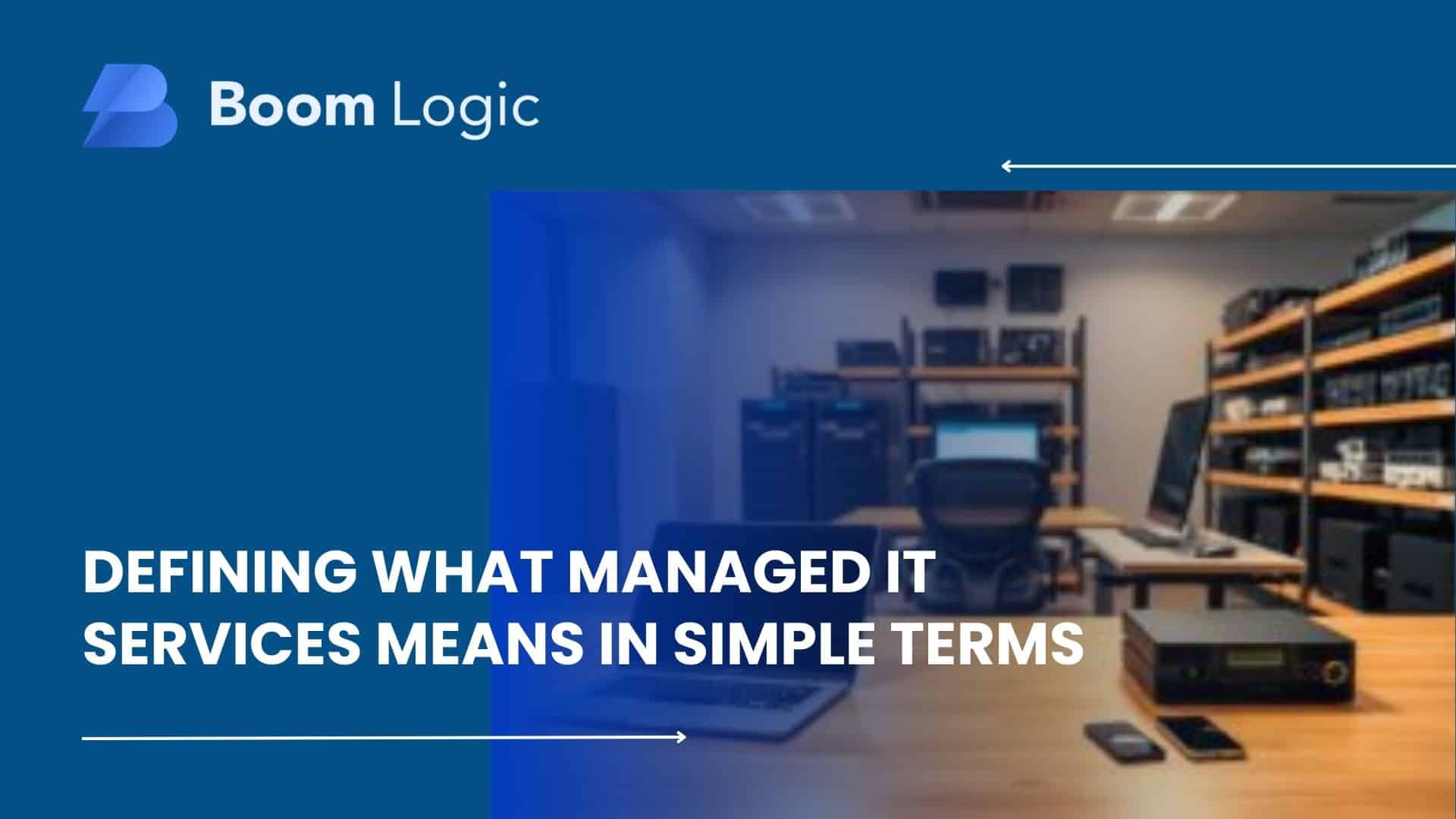Boom Logic helps Los Angeles, Pasadena, and Burbank companies by taking day-to-day IT off your plate. Our team becomes your local partner and handles routine tasks, so your staff can focus on goals and customers.
In practice, a managed service provider takes on defined responsibilities under clear agreements. Those agreements set expectations for uptime, response times, disaster recovery, and help desk support.
Common offerings include remote monitoring, patching, network and system care, and cloud support. This model shifts routine work and specialized tasks to a partner that runs these operations every day.
With proactive management, incidents drop, systems stay stable, and your data and applications gain stronger protection. We work with your team or act as your full IT department, scaling as your company grows.
Key Takeaways
- An MSP handles routine IT tasks so you can focus on business goals.
- Agreements spell out uptime, response, and recovery expectations.
- Typical options include monitoring, patching, help desk, and cloud support.
- Proactive care reduces incidents and protects data and systems.
- Boom Logic serves local companies across Los Angeles, Pasadena, and Burbank.
What managed IT means
When you hire an MSP, you hand routine tech tasks to a local partner who keeps systems predictable and secure.
Plain language overview
That handoff covers ongoing management — updates, patching, monitoring, and regular maintenance rather than one-off fixes.

MSP role and scope
An MSP assumes responsibility for a defined set of business technology functions. SLAs set expected downtime, recovery targets, and help desk response so you can plan.
- You can choose fully managed care or co-managed support that boosts your in-house team.
- Responsibilities are documented up front so everyone knows which tasks the provider owns.
- Standardized processes reduce errors and improve reliability across locations as your company grows.
Results-focused management
By filling skill gaps, we free your staff to work on strategy and projects that move your business forward. That steady attention leads to more stable systems and clearer performance insight.
How the model works
A proactive framework uses monitoring and updates to stop problems before they affect users. This approach favors continuous care: patching, predictive checks, and scheduled maintenance replace wait-and-fix cycles.

Proactive vs break fix
Proactive management reduces incidents by spotting trends and remediating risks early. You get faster resolutions, fewer outages, and steadier systems compared to reactive repairs.
Break‑fix waits for failures and often leads to repeated emergency work and higher long‑term costs. The proactive model shifts resources toward prevention and planning.
Service level agreements
SLAs turn expectations into measurable commitments. They define response times, resolution targets, disaster recovery RTO and RPO, and help desk communication paths.
- Prioritized incident handling so critical operations get top attention.
- Capacity planning and lifecycle management to avoid bottlenecks.
- Standard change processes that lower update risk.
- Regular reporting that turns operations data into actionable insight.
Shared responsibilities are documented so your team and providers know who does each task. That clarity helps control costs and reduce surprise downtime.
Core services we manage
Boom Logic handles the daily technology tasks that keep your company running in Los Angeles, Pasadena, and Burbank. Our core support blends continuous monitoring, hands‑on systems care, and user help so your team can focus on the business.
Remote monitoring
We watch your environment around the clock to spot anomalies early and act before users feel the impact.
Automated alerts and trend checks let us fix performance dips and prevent outages.
Network and systems
Our team manages network devices, servers, and systems health with patching, tuning, and configuration.
We also right‑size infrastructure and storage as needs evolve, keeping capacity aligned with growth and workload demands.
Help desk support
Help desk support resolves user issues quickly and captures patterns that inform long‑term fixes.
We document and track requests from intake to closure, coordinate vendor escalations, and maintain endpoint software standards to reduce risk.
- Backup administration aligned to your data retention and recovery goals.
- Tools that centralize visibility and streamline routine operations.
- Network optimization with segmentation, QoS, and resilience best practices.
For a local example of how this model supports municipal and company tech, see the Pasadena technology story.
Security and compliance
At Boom Logic, we protect organizations across Los Angeles, Pasadena, and Burbank with layered security designed for modern environments.
Our approach pairs continuous monitoring with tuned controls so suspicious activity is found quickly. We focus on realistic, repeatable steps that reduce risk and support compliance requirements.

Threat detection
We correlate telemetry from endpoints, network devices, and cloud platforms to spot unusual patterns. That mix of SIEM, intrusion detection, and threat hunting narrows true positives and lowers alert fatigue.
Incident response
When an issue appears, our response playbook sets roles, priorities, and communications. Rapid containment, clear updates, and post-incident analysis shorten recovery and improve defenses.
- Continuous monitoring: signals combined to detect early stages of an attack.
- Control management: firewalls, endpoint defenses, and access rules tuned to your risk profile.
- Compliance support: documented evidence, tabletop exercises, and alignment with industry rules.
Cloud services and MSPs
Cloud adoption lets companies scale infrastructure quickly while shifting routine upkeep to platform teams. You gain flexible storage, compute, and software without heavy capital spending.
SaaS, PaaS, IaaS basics
SaaS provides ready software you use and rarely maintain. PaaS includes development platforms that vendors host while you deploy apps. IaaS offers raw infrastructure—virtual machines, networking, and block storage you control.
Workload responsibilities
Cloud vendors own platform health, but your business keeps workload security and data controls. Our team helps with configuration, monitoring, and compliance across hybrid setups.
- We clarify shared responsibility so roles are clear.
- We manage cost governance and right‑sizing for storage and infrastructure.
- We align identity, access, and backup to protect your data.
- We standardize deployments and integrate visibility across systems.
Boom Logic guides your cloud journey in Los Angeles, Pasadena, and Burbank so you scale securely and gain access to analytics, storage, and tools without surprise risk.
Business benefits you gain
Gain measurable business outcomes when routine IT work shifts to a dedicated partner focused on uptime and efficiency. That change delivers fewer interruptions, clearer planning, and predictable operations across Los Angeles, Pasadena, and Burbank.
Reduced downtime risk
You reduce downtime through proactive monitoring, timely patching, and lifecycle practices that stop issues early. SLA-backed management gives clear escalation paths so outages resolve faster.
Access to expertise
You gain on-demand specialist support without long hiring cycles. That access improves system quality, speeds problem solving, and fills skill gaps for cloud, security, and infrastructure work.
Focused core operations
Your team focuses on core projects while routine tasks run smoothly. This shift increases throughput, lowers emergency costs, and helps your company adopt new software and tools with guided rollouts and training.
- Reliability: SLA-driven operations stabilize day-to-day functions.
- Cost control: Fewer emergency fixes and right-sized capacity reduce costs.
- Insights: Reporting highlights trends and guides investments.
- Support: Consistent user support raises productivity and customer satisfaction.
- Vendor coordination: One partner routes escalations for faster resolution.
Pricing models explained
Different billing approaches let you match cost, scope, and response to your team’s needs.
Per user or device
Per user plans cover people and their endpoints. Choose this when your workforce uses multiple devices or remote accounts.
Per device fits equipment-heavy setups where each endpoint needs direct monitoring and patching.
Tiered and à la carte
Tiered packages bundle common offerings with rising scope and faster response as you step up.
À la carte lets you add backup, storage, or specialized monitoring only where you need extra support.
Value‑based outcomes
Outcome pricing ties fees to agreed goals like uptime, reduced incidents, or faster recovery. That aligns your vendor work with business results.
- Subscriptions aid budgeting while cloud use may add variable costs.
- Match coverage to current staff, endpoints, and growth plans.
- Scope, response targets, and reporting change by model—clarify them up front.
Practical tip: map your environment, then choose a model that scales as data, storage, and cloud needs evolve.
Serving Los Angeles Pasadena Burbank
You get local coverage and 24/7 expertise so your operations run smoothly across the region. Our team blends neighborhood knowledge with round‑the‑clock monitoring to reduce interruptions.
We coordinate remote and onsite work to cut response time. That means faster fixes, clearer logistics, and fewer surprises for your company.
- You work with a local company that understands pace and expectations across the three cities.
- We coordinate onsite and remote support to match your hours and priorities.
- Regional vendor and facilities coordination keeps logistics simple and clear.
- Service windows and escalation paths are tailored to how your sites operate.
- Local compliance needs are handled alongside your corporate standards.
- We help growing businesses scale without sacrificing reliability or security.
- Steady user support reflects distributed teams and hybrid work patterns.
- Regular performance updates build confidence in delivery and planned improvements.
- Documentation aligns with your environment so handoffs stay smooth.
- We treat your users like neighbors — responsive, clear, and professional.
What does managed IT services mean
You shift day-to-day technology responsibilities to a partner who runs those tasks consistently, under agreed terms.
In plain terms: this arrangement moves defined work—monitoring, patching, help desk, backups—into a subscription model with SLAs that set response and uptime expectations.
The result: your staff gets time back to focus on projects that grow your business. Predictable management replaces surprise firefighting.
- You delegate defined IT work to a partner who runs those functions daily.
- The partner is accountable under SLAs for response, uptime, and support.
- Your team gains time to focus on strategic projects.
- Proactive care—patching, monitoring, maintenance—creates steady operations.
- Clear documentation reduces surprises and speeds troubleshooting.
Additional benefits: more reliable user access, stronger protection for data and systems, standardized processes that reduce errors, and reporting you can act on. Boom Logic stands behind this work so you can expect consistent delivery over the long term.
Choosing the right provider
Picking the right partner starts with matching their strengths to your growth plans and daily needs.
First, assess current systems, network, and operations so you know gaps and priorities. Ask how a provider will scale as demand rises and whether they will become a bottleneck.
Alignment and scale
Confirm that the provider aligns services to your business goals. Look for clear SLAs, flexible options, and experience with your industry and compliance needs.
Evaluate onboarding, documentation, and knowledge transfer. These steps reduce risks during transition and keep your team productive.
Reporting and insights
Request examples of reports that turn activity into actionable insights. Good reporting highlights trends, risks, and recommended next steps.
Verify monitoring tools integrate with your systems and provide access without lock‑in. Check incident management, prioritization, and post‑incident improvements.
- Scale: must support future growth.
- SLAs: clear, measurable, and enforceable.
- Insights: reports that guide decisions.
- Proactivity: patching, monitoring, and capacity planning.
- Fit: cultural match and collaborative cadence with your team.
Talk with Boom Logic
Start a conversation with Boom Logic to map your current environment and plan practical next steps.
If you’re in Los Angeles, Pasadena, or Burbank, let’s review where your systems stand and where you want them to go.
We can co-manage alongside your staff or act as your primary team based on your needs and timelines. Our approach adds round-the-clock coverage and specialist knowledge to fill gaps quickly.
- We’ll review priorities, risks, and goals to shape a roadmap that improves stability, security, and user experience.
- We’ll outline onboarding steps and knowledge capture so progress begins smoothly and without surprises.
- We’ll align service scope and cadence to match how your company operates day to day.
- Expect clear roles, measurable milestones, and regular updates as work progresses.
Ready to talk? Contact Boom Logic for a focused conversation about your needs and a practical plan tailored to your region and team.
Conclusion
Reliable partners turn daily technology upkeep into predictable, SLA-backed outcomes for your team.
Predictable management brings clearer accountability, steadier operations, and fewer surprises for your business. You gain protection across on‑premises and cloud platforms, from storage and infrastructure to software and network health.
Your team keeps focus on core projects while we handle routine work, reduce issues, and speed safe changes. Reporting and insights tie activity to outcomes, helping you control costs and plan investments.
With Boom Logic as your local provider across Los Angeles, Pasadena, and Burbank, you tap expertise for cloud services, security, recovery, and ongoing support. Expect reliable performance, faster recovery from issues, and a partner committed to long‑term results.