Boom Logic helps you shift routine IT tasks to a trusted partner so your team can focus on growth and customers. In Los Angeles, Pasadena, and Burbank we act as an msp that takes day-to-day responsibility for selected technology systems under a clear agreement.
We deliver proactive management that replaces reactive fixes with monitoring, patching, and ongoing improvement to keep systems available and secure. A formal agreement sets expectations for uptime, recovery, and support so you always know the level of service you will receive.
By offloading routine administration to a skilled provider, your business reassigns staff to hiring, product work, and customer experience. Our approach spans endpoints, networks, servers, and cloud platforms so companies can modernize without disrupting critical operations.
Key Takeaways
- You gain a partner that assumes routine tasks so you can prioritize customers and growth.
- Proactive monitoring and patching reduce downtime and firefights.
- A service agreement defines response, recovery, and help desk expectations.
- Outsourcing routine work frees resources for innovation and hiring.
- Managed solutions bridge on‑prem systems and the cloud for gradual modernization.
Managed services basics
Boom Logic assumes clear responsibility for your core systems, keeping operations steady while your team advances business goals. We define where our management begins and ends so you know who owns each system and response workflow.

MSP role explained
As your MSP, we take ongoing accountability for outcomes, not just tasks. That removes the burden of coordinating multiple vendors and shortens the time spent chasing issues.
We document ownership, procedures, and escalation paths so your team sees consistent management and faster engagement during incidents.
Proactive vs break fix
Traditional break/fix waits for failures. Modern providers focus on proactive maintenance, patching, and predictive monitoring to prevent outages.
- Continuous monitoring and patch maintenance reduce firefighting and lower incident rates.
- Trend analysis and capacity adjustments mean fewer disruptions and faster restoration when needed.
- Root-cause focus and clear playbooks improve reliability and shorten recovery time.
We measure patch currency and alert rates to validate performance and integrate with your team so day-to-day interactions feel seamless. For an example of local alignment and outcomes, see our local case overview.
What are IT managed services
We set clear, measurable outcomes so you can judge vendor performance by results, not tasks.
Defined outcomes spell out uptime targets, patch windows, backup success rates, and response commitments in plain language. These metrics live in the SLA so your leadership can measure what matters. The SLA also names recovery time objectives and acceptable downtime thresholds.
Shared responsibility maps who owns configuration, security, backups, and recovery steps across your organization and our team. This removes blind spots and speeds incident handling.

- We focus on measurable results rather than activity volume.
- Scope is tailored to your needs—full platform care or co-managed support.
- Runbooks, escalation paths, and dependency maps reduce ambiguity.
- Regular reviews adjust scope as your business evolves.
- Transparent reporting shows trends in incidents, changes, and availability.
This model aligns both teams on shared goals, speeds decisions, and ensures the provider delivers predictable value for your business.
How SLAs work
A well-written SLA sets measurable targets so your operations team knows who acts, when, and how.
Uptime and response
We define availability targets and clear response commitments. This lets you see how quickly we acknowledge incidents and engage to restore services.
Downtime and recovery
Downtime is split into planned maintenance and unplanned events. Recovery expectations cover backup frequency, retention, and restoration goals for critical data and applications.
Our help desk follows structured triage with escalation paths and regular status updates so users get timely support. We capture incident timelines and outcomes to refine runbooks and improve future response.
- Availability targets align with business hours and critical windows.
- Change approvals and freeze periods protect major events.
- Monthly reports show trends in response time, resolution time, and customer satisfaction.
- Post-incident reviews drive preventive actions across management and operations.
Core business benefits
Choosing the right partner turns routine maintenance into a steady advantage for your company. That change frees your leaders to invest in growth while an expert team keeps operations steady.

Access to expertise
You get access to specialists without hiring for every skill. This speeds adoption of new solutions and lowers risk when projects scale.
Reliability and uptime
Proactive monitoring, patching, and runbooks reduce incidents and stabilize performance under SLAs. Users see fewer interruptions and higher availability.
Cost predictability
Subscription billing keeps budgets steady. Predictable scope helps you plan and avoid surprise operational costs.
Focus on strategy
Your internal team shifts from routine work to innovation. That frees time for modernization, data initiatives, and improvements that differentiate your business.
- You gain specialists without long hires, reducing ramp time.
- Security posture improves when updates, backups, and monitoring stay current.
- Regular reviews keep solutions aligned with evolving business goals and lower long-term costs.
Common service types
Common offerings focus on continuous health checks, threat detection, cloud governance, tested restores, and communications upkeep. You can pick capabilities in phases so adoption matches priorities and budget.
Remote monitoring
Remote monitoring watches infrastructure and applications for performance, capacity, and errors. Alerts trigger automated responses and runbooks to cut noise and speed fixes.
Security services
Security services include threat detection, patching routines, and incident playbooks that limit impact and speed recovery. Threat hunting and response workflows help protect critical data.
Cloud management
Cloud management covers provisioning, configuration baselines, performance tuning, and governance. This keeps workloads efficient and compliant across public and private platforms.
Backup and recovery
Backups combine on‑site, off‑site, and cloud approaches with regular restore testing. Clear retention rules and documented steps ensure you can recover apps and data when needed.
Communication support
Communication support keeps voice and collaboration platforms stable and updated so your teams stay connected. We standardize tools and dashboards to centralize visibility and reduce context switching.
- Monitoring management focuses on meaningful signals and actionable runbooks.
- Regular reports reveal trends in capacity, incidents, and changes.
- Each area integrates for a cohesive operating model, not isolated fixes.
Cloud vs managed services
Different deployment models change who handles daily tasks. Cloud platforms shift platform and application layer duties to vendors, but they rarely manage your specific workloads by default.
SaaS, PaaS, IaaS scope
SaaS delivers ready-to-use applications with vendor control over the app and platform. PaaS provides an application runtime and tooling while you deploy code. IaaS supplies virtualized infrastructure building blocks so you design the stack.
Workload responsibilities
Vendors handle platform layers, yet you keep responsibility for workload configuration, policies, and day-to-day administration. That includes identity, access, and workload-level backups in many cases.
- SaaS: vendor manages app and platform; you manage users and data policies.
- PaaS: vendor manages platform; you manage application code and configuration.
- IaaS: vendor provides infrastructure; you manage OS, apps, and monitoring.
MSPs and msps fill gaps by operating workloads, patching, and monitoring where cloud providers stop. This model clarifies escalation steps and aligns cost, performance, and resilience goals across applications and infrastructure.
Tools and operations
A focused operations model keeps alerts meaningful and updates predictable so you can act fast.
We run day-to-day work through clear processes that tie monitoring to response playbooks. This reduces noise and helps your team resolve issues quickly.
Monitoring and alerts
Our monitoring emphasizes actionable alerts with thresholds, runbooks, and automation. Telemetry and data trends flag capacity limits, configuration drift, or early instability so you stay ahead of outages.
Patch management
Patch management balances risk and urgency by grouping changes, validating in stages, and scheduling updates around business calendars. Security updates and platform patches follow documented standards, with exception handling for urgent vulnerabilities.
- We coordinate software updates with maintenance windows to limit user impact.
- The team keeps configuration baselines, inventories, and dependency maps for faster troubleshooting.
- Operations reviews target recurring issues, backlog reduction, and preventive maintenance that hardens systems over time.
Pricing models overview
Choosing a billing model helps you match support depth with expected outcomes and risk.
Per device
Per-device sets a steady fee for each server, workstation, or network unit. This works well when asset counts stay stable and you want predictable cost per asset.
Per user
Per-user bundles coverage for each person and their endpoints. Use this when staff have multiple devices or flexible work setups to simplify billing and administration.
Tiered and a la carte
Tiered packages group capabilities into levels while à la carte lets you add specific tools. Many providers blend both to match complexity and compliance needs.
Value-based trends
Value-based approaches tie fees to outcomes rather than inputs. Industry research shows growing interest in this model, though many msps still use cost-plus pricing.
- Consider scope, response commitments, and reporting when comparing models.
- Companies often pilot a limited scope to validate fit before wider adoption.
- Transparency about inclusions—backup tests, security updates, after-hours—helps customers compare offers.
Next step: If you want help mapping which option fits your organization, contact Boom Logic to review your goals and risks.
Selecting the right MSP
Choosing the right partner starts with a clear inventory of your current systems and business needs.
Assess your systems
Catalog applications, integrations, and where sensitive data flows. Note uptime requirements and compliance constraints.
Document dependencies so you know which components you want an msp to run and which you keep in-house.
Audit and fit
Ask shortlisted providers for a technical audit. Watch how the provider documents findings, maps risks, and suggests fixes.
- Check that msps show industry context and governance plans.
- Confirm tooling and integration plans for identity, logging, and configuration.
- Request sample reports to evaluate incident, change, and improvement tracking.
Scalability and track record
Validate capacity to handle growth, cloud transitions, and seasonal load. Review team structure, escalation paths, and knowledge practices.
Look for references from companies with similar scale so you can gauge responsiveness and long-term management fit.
Serving the LA area
In the LA region we partner with companies to align technology operations to daily business needs and growth plans.
We work with organizations across Los Angeles to stabilize operations and reduce outages. You get focused monitoring, security, cloud management, and communications support that matches your hours and load patterns.
Pasadena
In Pasadena, we help businesses standardize processes, documentation, and user support. This frees internal resources so your team can tackle higher‑value projects.
Burbank
In Burbank, we coordinate with local teams to schedule maintenance and manage changes to limit user impact during critical windows. That coordination keeps workflows steady during busy seasons.
- We adapt coverage to each site—from small offices to remote‑first teams—so operations stay consistent.
- Reporting highlights local trends and shared learnings so improvements scale across your company.
- Onboarding is tailored to each location’s systems and constraints for smooth adoption.
- As your company grows in the LA area, we adjust resources to maintain steady quality.
Summary: Whether your users are in Los Angeles, Pasadena, or Burbank, you receive predictable outcomes, aligned support, and a local provider that matches resources to your needs.
Talk with Boom Logic
Start a conversation with Boom Logic to map realistic improvements to your systems and user experience.
We’ll listen to your needs and review current operations to identify quick wins and longer initiatives.
- If you want to explore where managed solutions add value, we’ll discuss your environment and goals.
- Our team will outline solutions that align with your business priorities and timeline.
- We focus on clarity around scope, responsibilities, and measurable metrics for your organization.
- You get direct access to practitioners who handle day-to-day execution and long-term improvements.
- We tailor offerings to match your users, applications, and operating rhythm.
- Whether stabilizing core platforms or planning modernization, we help chart a practical path.
- We share examples of reporting and governance so customers see how progress is communicated.
- The conversation centers on objectives, constraints, and readiness so next steps stay realistic.
- Our company commits to steady, measurable improvements that reduce noise and elevate user experience.
Let’s outline the first steps together and confirm how our company will collaborate with your team to deliver outcomes that matter.
Conclusion
To wrap up, structured vendor oversight turns daily upkeep into predictable business value.
Managed services deliver clear accountability under SLAs, with proactive monitoring, patching, and defined recovery. That steady approach improves uptime and reduces disruption so your team spends more time on innovation.
Security and resilience strengthen when updates, backups, and restore tests run on schedule. Cloud platforms and managed operations complement one another with shared responsibility from infrastructure to application layers.
With aligned reporting and measured outcomes, you gain reliable operations, cost predictability, and the right mix of in-house resources and outside expertise to keep your data and systems moving forward.