At Boom Logic, we guide you through clear, practical tech explanations so you can make confident choices for your Los Angeles, Pasadena, or Burbank operations.
Think of an msp as a team that handles a defined set of business technology under an SLA. That agreement covers uptime, disaster recovery, support, and help desk work.
Our focus is proactive management: continuous monitoring, patching, and routine care that cuts outages and frees your staff to drive innovation.
We run networks, servers, endpoints, and cloud platforms so your systems stay reliable and compliant. You’ll learn where responsibilities sit, how security and data protection fit, and the realistic benefits you can expect.
Key Takeaways
- MSPs deliver defined tech functions under an SLA to keep operations steady.
- Proactive monitoring and patch management reduce downtime versus break/fix.
- Common coverage spans networks, servers, endpoints, applications, and cloud.
- An experienced partner strengthens security, compliance, and operational quality.
- Clear SLA terms let you benchmark uptime, support, and disaster recovery expectations.
Guide overview
Boom Logic helps local teams cut through tech buzz and choose practical, reliable IT arrangements for LA-area operations. This short guide shows how external support can offload routine tasks, add 24/7 coverage, and bring skills your staff may lack.

How this helps you
Clear, plain-English guidance walks you from definitions to decision checkpoints. You’ll learn how msps operate, compare common offerings, and review pricing and cost trade-offs.
Actionable checkpoints highlight security posture, compliance needs, and documentation that protect your business during transitions.
Who we serve locally
Boom Logic supports small business and larger organizations across Los Angeles, Pasadena, and Burbank. We design solutions that match staffing, coverage hours, and existing infrastructure.
- Replace break/fix or augment internal IT with predictable management.
- Align technology and security to industry demands and compliance.
- Improve access to resources and lower hidden cost of downtime.
What is IT managed services provider
You need a clear partner to run day-to-day IT so your team can focus on growth. An external team takes responsibility for defined IT work under an SLA that sets uptime, disaster recovery, help desk, and response expectations.
MSP role explained
As a managed service provider, we act as your operations arm. That includes proactive patching, capacity planning, and incident response so systems stay healthy instead of waiting for failures.
Why companies outsource
Many organizations outsource to close skill gaps, improve service quality, and free internal staff for strategic projects. Using managed service providers gives predictable coverage and repeatable management across environments.
SLA basics and uptime
A fit-for-purpose SLA lists uptime targets, support hours, escalation paths, planned maintenance windows, and disaster recovery objectives. You’ll also see which system components we manage, which changes need your approval, and how we report outcomes.

- Scope examples: directory, endpoint fleets, line-of-business apps.
- Shared duties: clear split between our team and your staff for policy and application ownership.
- Security: patch cadence, logging, and rapid response are part of service definitions.
How MSPs work
Boom Logic runs a predictable operating model that keeps your core tech healthy and your team focused on priorities.
Traditional break/fix relied on reactive fixes. Modern msps use continuous checks, routine patching, and trend analysis to stop issues before they affect your business.

Proactive versus break-fix
We prioritize prevention. Continuous monitoring and scheduled updates reduce repeat incidents and lower total downtime.
Remote monitoring tools
Remote monitoring surfaces performance, capacity, and security signals across servers, endpoints, and network devices.
These tools feed a monitoring management dashboard so engineers act early with documented change control.
Help desk and response
Help desk work follows intake, triage, escalation, and resolution steps. That flow helps match each ticket to the right engineer fast.
Incident response moves from detection to containment and remediation, with priorities aligned to your most vital systems.
Disaster recovery support
Disaster plans include asset inventory, recovery objectives, test schedules, and runbooks. That structure keeps data restoration predictable.
- Network events: handle link issues and configuration drift during approved windows.
- Continuous improvement: root-cause analysis and post-incident reviews reduce repeat tickets.
- Reporting: health and risk metrics map to outcomes, not tool noise, so you see real value.
Brief history
Early application hosting firms in the 1990s set a blueprint for broader operational outsourcing across IT. Those ASPs ran apps remotely and proved remote support could scale beyond single tasks.
From ASPs to modern platforms
By the 2000s, MSP models expanded coverage to network care, endpoint upkeep, and basic security. This shift let your team offload routine operations and focus on core goals.
Cloud era changes
The cloud brought elastic capacity and on-demand platforms that cut capital costs and changed delivery models. Shared responsibility made roles clearer between you and providers.
- Origins: remote app hosting paved the way for broader outsourcing.
- Evolution: msps added a wider range of services and operational tooling.
- Cloud impact: scalability, consumption pricing, and automation reshaped offerings.
- Security rise: cyber risk drove integrated prevention, detection, and recovery.
- Market norms: SLAs, toolchains, and pricing models standardized quality across companies.
Core benefits
When routine upkeep shifts to an external team, your staff can spend time on growth and innovation.
Skills and expertise
You gain fast access to a broad set of certifications and skills without long hiring cycles.
This expands your team’s reach for cloud, security, and platform work while keeping internal focus on strategy.
Reliability and SLAs
Clear uptime targets and scheduled maintenance make operations predictable and measurable.
Regular patching, upgrades, and monitoring reduce outages and shorten recovery time.
Focus on your business
With day-to-day management off your plate, you can reallocate resources to projects that move the needle.
Governance, reporting, and automation give you the data to prioritize initiatives and control cost.
- You get certified skills without hiring and training delays.
- Uptime and maintenance follow agreed SLA benchmarks.
- Internal teams concentrate on product, sales, or growth work.
- Incident counts and duration drop through proactive controls.
Common services
Here are the everyday functions we handle so your environment stays reliable and auditable.
Infrastructure management
Servers, storage, virtualization, and cloud instances receive regular patching, capacity checks, and performance tuning. Changes follow documented workflows to limit risk and keep compliance clear.
Network monitoring
Routing, firewall rules, VPNs, and Wi‑Fi get continuous health checks. Alerts map to verified remediation steps so outages end faster and documentation grows with each event.
Applications and systems
Middleware, databases, and line-of-business software get coordinated updates and compatibility tests. For specialized software, we liaison with vendors to keep supported versions stable.
User and access support
Identity lifecycle tasks, MFA enforcement, and access reviews maintain least-privilege across your accounts. Endpoint monitoring and runbooks detect anomalies early and speed resolution.
- Backup and disaster coverage tied to RTO/RPO and restoration testing.
- Observability, configuration, and automation tools standardize quality.
- Data handling follows encryption and documented restore procedures.
- MSPs offer a flexible range of tiers so responsibilities stay clear.
- Local teams adapt management to your system and audit needs.
Security and MDR
A focused security program blends prevention, rapid detection, and tested response to protect your operations.
The day-to-day security work covers firewall management, SIEM tuning, threat hunting, and incident response aligned to your risk priorities.
How alerts become action: triage, containment, and response workflows prioritize critical business systems first. That keeps downtime small and decisions clear.
Threat detection coverage
Monitoring spans endpoints, servers, network edges, and cloud accounts. Signals are correlated to reduce noise and focus on real incidents.
MDR partnerships
For advanced detection and 24/7 coverage, many msps pair with MDR teams that add proactive hunting and rapid containment.
- Logging and retention support operational review and audit needs.
- Runbooks and security playbooks align with change control to prevent drift.
- Data protection uses encryption, backup integrity checks, and tested restores.
- Roles and escalation paths are documented so your team, the msp, and any MDR partner share clear accountability.
Cloud and platforms
Cloud choices shape how your applications scale, how data moves, and how access gets controlled. Pick an operating model that maps to your performance needs, compliance demands, and integration constraints.
SaaS, PaaS, IaaS fit
SaaS suits software you want delivered with minimal upkeep. Use PaaS when you need platform tooling for application development without managing underlying infrastructure.
IaaS gives control over servers and networking when custom configurations matter. We help you map each application to the right option by evaluating data sensitivity, dependencies, and operational overhead.
Hybrid and scalability
Hybrid models mix on‑prem and cloud so you can keep critical systems local while scaling other workloads. In those setups, clear roles avoid gaps between providers, your team, and any msp you engage.
We standardize provisioning, backups, and access control across environments. Observability spans on‑prem and cloud so incidents get detected regardless of where a workload runs.
- Portability: design to reduce lock‑in while keeping security and performance steady.
- Right‑sizing: review capacity and cost trends and adjust infrastructure to demand.
- Governance: consistent access and data rules protect compliance and recovery goals.
Pricing models overview
Clear pricing models let you align support scope to business priorities and avoid overlap. Choose a model that maps cost to the resources you track so budget revisions stay predictable as you scale.
Per device approach
The per device model bills for each server, workstation, or network appliance you list. This helps you forecast cost as asset counts change.
Use this when hardware inventory is stable and you want direct mapping from assets to fees.
Per user approach
A per user option ties support to each employee rather than individual devices. That simplifies budgeting when staff use multiple endpoints.
It also aligns support scope to the individual, covering access, accounts, and typical desktop needs.
Tiered and a la carte
Tiered packages group offerings into levels so you pick coverage that matches criticality. Tiers reduce risk of overbuying advanced capabilities for basic systems.
À la carte add-ons let you target gaps—backup, compliance reporting, or extra monitoring—without changing the core plan.
Value based outcomes
Outcome pricing links fees to agreed performance, uptime, or response targets. This aligns incentives around measurable reliability improvements.
- Cloud and software: confirm how subscriptions and cloud components fit the model to avoid double charging.
- Management and reporting: verify which levels include compliance support and regular reports versus optional extras.
- Change handling: document assumptions for headcount, asset additions, and exception rules before signing.
- Comparing offers: match scopes line-for-line so your customer evaluation compares like-for-like.
Choosing the right MSP
Choosing a partner begins with an honest look at your current stack and the outcomes you expect. Start by cataloging systems, open tickets, and true needs so you can describe scope clearly and dismiss vendors without the right capabilities.
Assess current systems
List servers, endpoints, network gear, and critical apps. Capture recurring incidents and actual support costs so you measure baseline risk and budget impact.
Tip: A concise inventory helps you match proposals to real needs rather than marketing claims.
Audit and compliance
Ask shortlisted providers for a formal audit. Their ability to document gaps, confirm compatibility with specialized hardware or software, and map compliance requirements signals their execution quality.
Validate security posture with concrete evidence—audit reports, certifications, and response plans—not slogans.
Scalability and coverage
Confirm the operating model scales with growth, new locations, and big projects like cloud migrations. Check coverage hours, on-call roles, and escalation paths to match your business rhythms.
- Align included reporting, governance, and pricing model so proposals are comparable.
- Verify data handling, backups, and restoration testing meet recovery objectives.
- Review tools for monitoring, ticketing, and automation to ensure integration with your workflows.
Local support advantages
Local presence in Los Angeles, Pasadena, and Burbank matters. Onsite response, familiarity with regional carriers, and the option to collaborate in person reduce friction when incidents require hands-on work.
Final step: Check references from similar companies and industries so you see outcomes and lessons learned before committing.
Talk with Boom Logic
Let’s compare notes on responsibility, escalation, and the routines that keep systems steady.
If you’re evaluating an msp and want a straightforward conversation about scope and day-to-day handoffs, we’re ready to listen. We focus on clarity so you can decide without pressure.
We serve organizations across Los Angeles, Pasadena, and Burbank. Our team aligns services to your environment with clear documentation and onboarding plans.
We explain how our support model integrates with your staff, what reporting you can expect, and which solutions suit your priorities today. That helps a client understand access, roles, and outcomes before any commitment.
- Scope review: compare responsibilities line for line.
- Onboarding: documented plan with quick wins and timelines.
- Integration: how our tools and your workflows connect.
When you’re ready, we can review current state, identify quick wins, and shape a practical path forward as your trusted provider partner.
Conclusion
Bottom line: proactive monitoring, rapid response, and clear SLAs turn risk into steady outcomes for your company.
You’ve seen how managed services define ownership, steady operations, and lower downtime through measurable service levels rather than ad‑hoc fixes.
From infrastructure and network care to data protection and applications, the right provider aligns runbooks with what your business values most.
Cloud choices complement managed operations and reduce blind spots when roles and growth are mapped clearly. Pricing models vary, so compare scope and model to find real value.
The best msps pair tooling, process, and people who translate metrics into sustained benefits. Align priorities, document goals, and seek evidence of delivery to measure success.