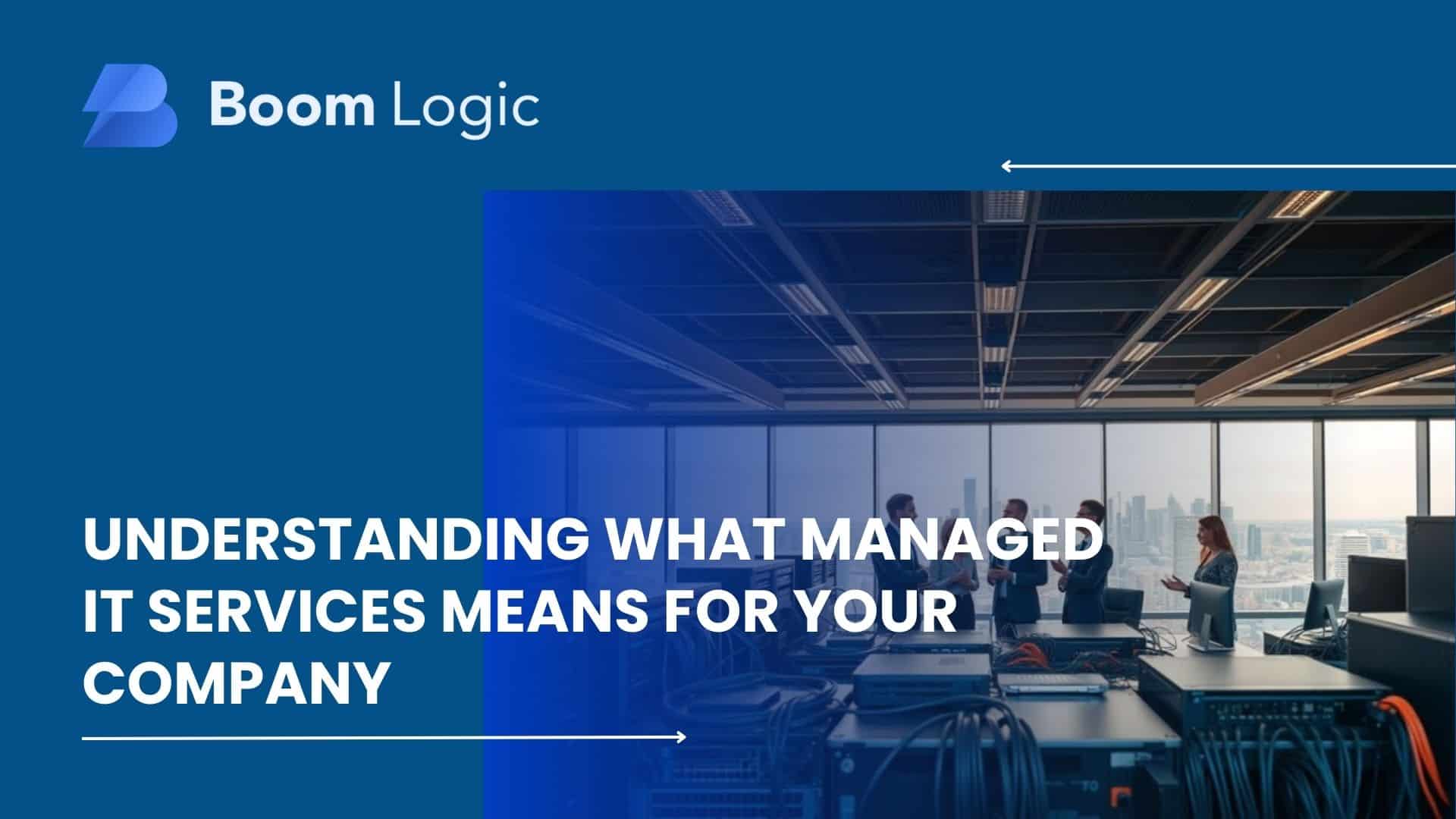Boom Logic serves Los Angeles, Pasadena, and Burbank with a clear view of how third-party support changes daily operations for local firms. You get a short definition, practical examples, and the reasoning that helps your team reduce risk and stay focused on core tasks.
Under a subscription or contract, an external provider handles monitoring, security, cloud oversight, and communications. This approach delivers 24/7 visibility, faster incident response, and access to specialized staff you may not keep on payroll.
We explain how an MSP complements your in-house crew, what work typically moves to a vendor, and how those shifts fit a realistic technology roadmap. Expect clear scope, shared accountability, and measurable outcomes rather than buzzwords.
Throughout this guide we stay practical and local. You will see how our Los Angeles-area context shapes network, application, and data choices without overpromising results.
Key Takeaways
- Outsourcing recurring tasks gives your team room to focus on core business goals.
- Providers offer monitoring, security, cloud, and communications support around the clock.
- 24/7 visibility and faster response reduce operational risk.
- MSPs bring specialized knowledge most companies lack internally.
- Local context matters; our approach reflects Los Angeles, Pasadena, and Burbank needs.
Defining managed services
We work beside your team to move routine IT tasks into a predictable contract model while you keep strategic control. Under this arrangement, a third-party msp remotely runs infrastructure and end-user systems on a subscription basis.

How outsourcing works
You retain ownership and roadmap decisions while we accept responsibility for agreed service levels and operational tasks. Onboarding includes documentation, runbooks, and scheduled handoffs so daily work is consistent and auditable.
Role of MSPs
Typical coverage includes network management, cybersecurity, backups, help desk support, and communications support. MSPS bring 24/7 monitoring, advanced tooling, and cross-industry experience so your company gains predictable management and economies of scale.
- Clear boundaries for vendor tickets, change approvals, and maintenance windows.
- Regular reports on incidents, performance, and capacity trends.
- Continuous support that reduces firefighting and lets your staff focus on strategy.
What is managed IT services
A precise scope sets expectations — from remote monitoring to cloud posture and escalation paths. Start with a clear inventory so your team knows which areas a vendor covers and which remain in-house.

Scope and coverage
Core coverage often includes infrastructure monitoring, endpoint management, backup, identity controls, and help desk support. Security plays across endpoints, perimeter, and identity with tools like SIEM and incident response.
- Coverage hours and escalation paths that turn monitoring into fast incident response.
- Cloud configuration, optimization, cost controls, and posture management across environments.
- Support for on‑premises systems and hybrid cloud under one coordinated framework.
- Reporting on uptime, ticket SLAs, patch compliance, and capacity for business planning.
You will see what falls under standard contracts versus optional add‑ons based on your needs and the provider you choose. For a local example of scope and accountability, review our transition checklist at onboarding guide.
Core service pillars
We structure four main pillars to reduce interruptions and speed recovery for local businesses. Each pillar links to the others so alerts drive fixes, and telemetry fuels planning.

Monitoring and management
Proactive monitoring watches hardware and infrastructure around the clock. Automated alerts, runbooks, and scheduled maintenance cut mean time to resolution.
Management covers patching, baselining, and performance tuning across endpoints and servers to keep your systems reliable.
Security operations
Security combines firewall oversight, intrusion prevention, SIEM, and regular testing. Vulnerability scans and clear escalation paths protect data and stakeholders.
Incident response follows documented roles so your team stays informed during any event.
Cloud management
Cloud work includes migration, configuration, and cost governance across public, private, and hybrid setups. Ongoing monitoring keeps performance and resilience aligned with business needs.
Communication support
Voice and unified platforms get administration, call flow changes, QoS tuning, and health reporting. Reliable communications help staff serve customers without interruption.
- Monitoring feeds security and cloud telemetry informs capacity planning.
- Standardized tasks are automated; custom items match compliance and local needs.
- You gain predictable outcomes with clear roles and measurable reporting.
Benefits for your business
Outcomes matter: shifting recurring technical work to a reliable partner gives you measurable uptime, faster incident resolution, and clearer priorities for your staff.
Access to expertise
You gain access to deep skills across networking, cloud, and cybersecurity that many companies struggle to recruit and keep.
This expertise lets your team avoid steep learning curves and deploy best practices sooner.
Operational continuity
Preventive maintenance, tested backups, and documented recovery plans reduce surprises.
24/7 monitoring and coordinated vendor handling cut unplanned downtime and keep systems working after hours.
Security and compliance
Stronger security comes from standardized controls, audit-ready reporting, and coordinated incident response.
That approach protects data and helps you meet local and industry compliance requirements without added burden on your team.
- You improve decisions with transparent metrics on tickets, uptime, capacity, and data protection.
- Your business focuses on growth while recurring service tasks run with consistent quality.
- A cohesive team blends your staff with our engineers to match risk tolerance and goals.
Service models explained
Picking the right engagement model helps you balance daily oversight, budget, and long-term strategy.
Fully managed
Choose this when you want a single managed service partner accountable for day-to-day operations, security, and strategy. The provider handles monitoring, incident response, and vendor coordination so your team can focus on core work.
Co‑managed
Use co‑managed when your internal staff retains key domains and you need extra tools, coverage, or specialist support. This model augments existing teams and gives you flexible access to the msp’s resources without handing over control entirely.
Project‑based
Project work covers finite initiatives like cloud migration, security hardening, or network refreshes. Scope, timelines, and deliverables are defined up front so outcomes and costs stay predictable.
- You see clear differences in responsibility, tooling access, and communication cadence across each model.
- Staffing scales to cover peaks so your team avoids burnout and gaps in support.
- SLAs and reporting adapt by engagement type so performance stays visible and actionable.
Pricing approaches today
Choosing a fair billing model starts with your asset mix and the coverage you need.
Per user model
The per user approach fits firms where employees use several devices and expect consistent support. You pay per seat, which simplifies forecasting and keeps support consistent across endpoints.
Per device model
This option works when your inventory is clear and device counts change often. It can lower costs for teams with few users but many specialized endpoints. Tracking assets closely is key.
Tiered and à la carte
Tiered bundles group core offerings so buying is easy. À la carte lets you add only needed items, which helps close capability gaps without paying for extras.
Value-based options
Value pricing ties fees to outcomes like uptime, incident reduction, or efficiency gains. This aligns incentives between your organization and the service provider.
- Cost drivers: coverage hours, security depth, cloud scope, and compliance reporting.
- Align the chosen model to risk tolerance, internal skills, and growth plans.
- We describe approaches without quoting prices so you can compare value objectively.
Limits and considerations
Agreeing precise performance targets and reporting cadence keeps accountability visible and measurable.
SLAs and reporting
Define SLA metrics that spell out response times, resolution windows, and escalation steps. Use measurable KPIs and a regular report schedule so you can spot recurring issues fast.
Ask for sample reports and runbooks during evaluation. That confirms the provider will deliver clear dashboards and evidence for audits.
Strategic planning fit
Expect planning sessions that map upgrades and changes to your business requirements. Your roadmap should include timing, budgets, and roles so management decisions stay aligned with near‑term and long‑term goals.
On site expectations
Clarify when remote work covers most tasks and when onsite presence is required. Set access rules, maintenance windows, and scheduling rules for multiple locations.
- Verify relevant experience and references to reduce ramp‑up risk.
- Confirm compliance documentation and control mapping for auditors.
- Match staffing models to expected response and onsite availability.
Governance matters: agree meeting cadence, risk reporting, and decision authority so your staff sees accurate status and can act when needed.
Selecting the right provider
Selecting the right partner starts by matching support to your business goals and local constraints. At Boom Logic, we guide Los Angeles, Pasadena, and Burbank organizations through a clear selection path that reduces risk and boosts operational value.
Alignment to goals
Confirm the provider can map services and SLAs to your goals and risk profile. Ask for examples that show measurable outcomes and cost predictability.
Skills and certifications
Verify proven skills, certifications, and documented knowledge for your stack and compliance needs. Look for engineers who can explain fixes in plain language.
Scalability and support
Test scalability: bandwidth, coverage hours, and engineering capacity must grow with projects. Request an audit from finalists to surface risks and test response times.
Industry experience
Choose providers with relevant industry experience and references from similar clients. Review governance maturity, change control, and incident handling before you commit.
- Practical step: assess current systems, request an audit, and confirm track record.
- Ensure cultural fit so collaboration stays productive under pressure.
Our local approach
Local conditions shape how we deliver communications, storage performance, and incident coordination for your sites. You get tailored plans that match each neighborhood’s workflow without extra complexity.
Los Angeles needs
Los Angeles sites often demand resilient connectivity and unified communications like VoIP. We prioritize redundancy, QoS tuning, and physical access coordination so your operations stay online during peak use.
Pasadena requirements
Pasadena teams may focus on research and professional workflows with stricter data handling. We map documentation, access controls, and security checks to those requirements while keeping cloud patterns predictable.
Burbank environments
Burbank environments often emphasize media workflows and storage performance. Our approach aligns collaboration tools, governance, and storage tiers to support creative pipelines and fast turnaround.
- Cloud patterns adapt identity, cost controls, and resilience to each site.
- Infrastructure standards and clear documentation simplify multi-site operations.
- Incident coordination prevents duplicate requests so local teams receive timely support.
How we get started
We start each engagement by mapping your current systems, costs, and immediate risks to form a clear starting point. That fact-based review guides priorities and keeps early work low risk.
Current state review
Inventory and configuration gather hardware, software, and network topology so nothing surprises your team. We trace data flows and flag risk hot spots across infrastructure.
Security and compliance check
Next, we map controls to applicable standards and rank remediation tasks. This step balances security needs with budget and staff availability.
Roadmap and onboarding
You receive a practical roadmap that sequences quick wins, maintenance cycles, and modernization steps aligned to your needs. We validate applications and software dependencies so change plans minimize disruption.
- Confirm team roles, escalation paths, and expected service ownership.
- Align management tooling, access, and reporting for transparent delivery.
- Schedule onboarding sprints to stabilize backups, monitoring, and patching.
- Sequence remediation by impact so you see early value.
- Plan follow-up optimization after foundational maintenance completes.
Work with Boom Logic
Talk with Boom Logic to see how expert oversight keeps applications running and data secure across your Los Angeles, Pasadena, and Burbank locations.
Talk to our team
Contact our team to explore how our engineers deliver uninterrupted monitoring, incident response, cloud management, and communications support without disrupting daily work.
You gain access to expertise and resources that complement your staff. We define clear roles, set communication expectations, and keep operations transparent for every client.
- Discuss how we protect data, maintain software baselines, and manage applications under a single provider relationship.
- Learn how an experienced msp uses msps tooling for reliable outcomes while tailoring processes to each customer.
- Review next steps for discovery, documentation, and onboarding so you know what happens after the first call.
Ready to start? Reach out and we will schedule a focused discovery that maps risks, priorities, and a practical path forward for your company.
Conclusion
In closing, consider how a disciplined provider model reduces surprises and keeps applications, data, and infrastructure dependable.
Good partnerships unify monitoring, cloud, and security so your operations run with fewer interruptions. Clear contracts, SLAs, and scalable staffing align costs to actual outcomes.
You should vet managed service providers, confirm track record, and review sample reports before you commit. The right service provider expands your resources, brings extra expertise, and frees staff to focus on strategic work.
Boom Logic supports Los Angeles, Pasadena, and Burbank clients with local knowledge and practical plans. When you’re ready, we’ll map risks, compare models, and help you choose an msp that delivers measurable value.